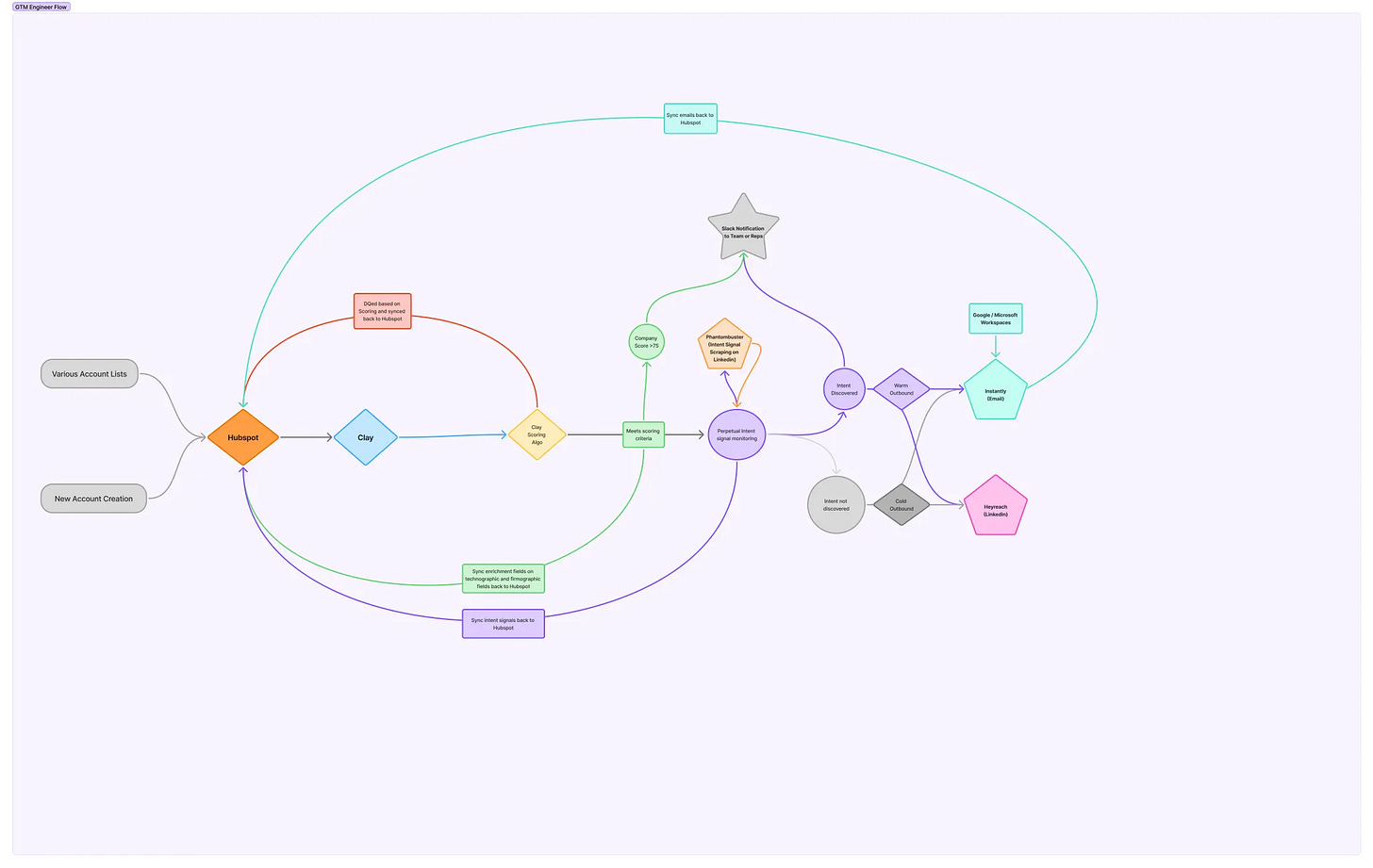Building Your First Outbound Automation System
parting ways with Galaxy, how to build v1 of your outbound automation system
After leaving Galaxy, I’ve been doing GTM engineering consulting - helping founders and early-stage teams design modern, automated go-to-market systems that actually scale. It’s been a great way to stay close to what I love: building and experimenting at the intersection of data, tooling, and growth.
I’m also starting to work on something new. If you know any cracked technical builders who’d be excited to cofound with someone who handles all things GTM, growth, and ops - send them my way :)
Signals → Enrichment → Orchestration → Outbound → Reporting
The goal of an automated outbound channel is to successfully connect tools together in such a way that you bridge signals all the way through outbound.
But, automated outbound is just a small piece of GTM engineering
From consulting projects i’ve worked on, to my own personal experience at Galaxy, to that of my experience running automated outbound at Unify, automated outbound is one of the cheapest and largest buckets of pipeline opportunity that founders and GTM teams have at their disposal.
Automated outbound is so powerful because it is extremely scalable with relatively minimal cost. While it takes time and effort to spin up; email, when done right - can be an incredible lever to help you in the founder discovery phase, through product market fit, to growth and scaling.
Many teams try to implement outbound automation at various points of their company’s lifecycle, and while some are successful; many fail. There is a plethora of reasons for such an outcome, but more importantly - an unsuccessful outbound automation program does not mean the principles behind the initiative or the tools involved, can’t help you in other ways.
So before you set out on your optimistically nosedive into sending a billion emails and get a 50% reply rate, remember to map out what else might be useful for your GTM team, your customer success team, or more broadly for the business. These tools have been built to be helpful in many ways, and not all of them are outbound related!
Common Mistakes I’ve Seen / Why Outbound Doesn’t Work
Before we get started, I want to share some reasons i’ve seen where outbound might not work and why!
You haven’t yet determined if your buyers respond to emails / your space is relationship based selling
People screwing up DMARC / SPF / DKIM setup
People sending from their primary / core domain
You have not yet nailed down ICP and are trying to email too many personas
Messaging isn’t tested or validated
There isn’t someone (ideally internally) spending a few hours a day / week, or working full time on outbound - it needs to be an actual strategy, not an after thought
You’re only emailing a small number of people based on signals and then your emailing everyone else without prioritizing, you need to score your TAM ideally!
Too early in the company life cycle - Do you have a product to show, especially a self serve one or a self-serve demo?
No feedback loop with sales / CS - If sales doesn’t validate which signals actually led to revenue, marketing/ops keeps feeding in garbage. Outbound needs cross-team alignment, not just automation in a silo.
Getting Started
The way I kickoff any consulting project - involves building an intimate understanding of a few things
What GTM systems does the company have in place?
What is your ICP and how do you qualify them?
What signals are relevant to your business?
Who do you compete with and how do you differentiate?
Existing Systems
For many companies i’ve spoken to, they’re still using old sales tools and playbooks, have outdated CRMs, no direct booking forms, and lack a modern GTM stack. This part of my discovery simply aims to investigate whether I think there are areas you can modernize your stack.
Qualification (& Orchestration)
Assuming we can identify an account that has shown intent, the next step is deciding if that company is actually worth pursuing… Every email you send costs money (and can hurt deliverability) and so it is important to be clear as to who is a good fit, and who is not.
For example, things like:
Is this prospect an existing customer
Is this prospect in an active opportunity?
Is this prospect a competitor, a VC?
Is this prospect in a geography or end-market we can serve successfully (due to language constraints or otherwise)
If you can make it past some simple disqualification questions, the big outstanding question is, on a scale of 1 to 10, how good of a fit is my product for this prospect. I like to use scoring to do this (at complex levels of GTM automation) but at simpler levels, a yes, no maybe framework is a fine way to start. It’s important to not overcomplicate at the beginning :). For a company like Unify, this meant asking questions like:
Does this company have a website (that interested customers will and do visit)?
Does this company have a large number of monthly website visitors?
Is this company B2B?
Does this company’s buyers live online or have work emails?
Does this company’s buyers have an existing outbound tool?
You can imagine a world in which we use a scoring methodology to create one overarching ICP score, and then use that as a metric of which accounts to prioritize and send emails to, and which not to.
What i typically do is decide on a list of firmographic and technographic metrics or criteria that I want to score, assign each criteria a maximum value, and then score and sum all of the individual scores to come up with one overall score. This allows me to map a list of accounts by this score, and prioritize accordingly.
Tools like Clay, Unify, Pocus, and hundreds of others help you qualify, enrich, and route leads to all of your GTM tools (email, Linkedin, dialers, etc.) so that you can action on intent, all without lifting a finger :)
On the actual sequencing end, I am a huge fan of Instantly for emailing (I have a tough time with Smartleads UI/UX), I like Dripify and HeyReach for Linkedin messaging, and am obsessed with Phantombuster for Linkedin data automation. I haven’t used dialers but know everyone uses Nooks or Orum, and know TitanX is a new and hot dialing optimization product.
Signals
Investigating signals means having an honest conversation with your sales teams and asking - what are the reasons that make it a good time or reason for me to reach out to someone? I’ve shared a handful of my favorites below, but its important to be creative and really make this a exploration exercise.
Importantly, do yourself the favor of stack ranking signals by importance / relevance, and clearly outlining which will resonate more than others. Just because someone raised a round of funding doesn’t mean someone is the perfect prospect for you - it just means they have money to spend ;)
We saw this first hand at Unify, signals that we were able to detect at the company-level (hiring for a SDR, recently raised some funding, mentioned in the news) all converted at a very low rate. Person-level signals converted nearly twice as frequently as those identified at the company-level.
It’s crucial to know where to spend your time, and where not-to!
This is a non exhaustive list of signals I’ve used (and not just a never ending list of signals you won’t know are useful)
Signal Breakdown (C = Company-level, P = Person-level), sorted most warm to least (in my opinion)
Cold
Warm
Meeting not Booked / Dropoff - P
Content
Content Downloads - P
Free tool usage - P
Website Visitors - C / P
Champion Tracking - P
Linkedin
Likes / Comments - P
Competitor Likes / Comments - P
Thoughtleader Likes / Comments - P
Viewed Profile - P
Page Followers - P
Competitor Page Followers - P
Posted about the topic you solve - P
Follow Up / Delay - C / P
Derivations
Closed Lost Follow Up - C
Closed Lost Now Can Help - C
No Show - P
Referrals - P
Optimization
Start by stringing together these tools, one signal at a time, until you have built a system that works for dozens of signals. Once you build a system that works end to end, now you can focus on some more complex topics, like
Account Scoring
Every time a new company is added to CRM, we should pipe this information into Clay and score it based on a number of criteria, then this information and the results are piped back into our CRM. Assign a number of points to each category, and then score it.
Firmographics - 20 pts
Geography
Industry/Sector
Headcount
Revenue
PE Backed
Headcount growth
Number of GTM folk
Technographics - 40 pts
CRM
Using Competitor
Website Scrape Relevance
Intent Signals - 40 pts
New GTM Leadership Hire
New hire
Website visitor
Job posting
LinkedIn like
LinkedIn comment
Downloaded content
News announcement
10K / Earnings Data
Warming & Reputation
Use a variety of warming providers and reputation monitoring tools like MXToolbox and EmailGuard
A/B testing copy
Use spintax and sequencing tools to try and prioritize different sets of copy for every signal
Setup Tips
There are a few tips I often find myself sharing that i’ll use this section to document
Don’t send emails from your main domain, only send from secondary domains
Don’t send more than 25 emails per day per mailbox
Do not add images or attachments to your emails
Do not track opens / make sure to remove the open pixel, this hurts deliverability
Make sure to include 2 variables in every email minimum
Leverage spintax as much as possible
Use a password manager like 1Password, it’s a gamechanger for speed. Make sure you add 2FA to the PW Manager
While I’ve seen differing accounts, don’t put more than 5-10 mailboxes on a given domain
Make sure to buy your mailboxes from Google or Outlook directly, and weight more of your mailboxes towards what provider your buyers tend to use. Industries that tend to lag with tech innovation tend to use Outlook, while newer ones use Google.
Warm your mailboxes for 2-3 weeks minimum before sending a single email
Add profile pictures to all mailboxes
If using Clay, use an API key for OpenAI as opposed to Clay managed OpenAI API Key, its substantially cheaper.
Do the same for ZoomInfo if possible
If your ICP lives in Microsoft Outlook, send from Outlook mailboxes, if they use Google, then use Google mailboxes
Make sure you properly setup DMARC, DKIM, and SPF records
Setup email forwarding or leverage a unified inbox experience
When you first start, buy 5-10 domains just so you have them and can let them age :)
Don’t put more than 2 links in your emails
Keep emails short, no more than 3-5 sentences
Make sure to include a simple CTA
Cut off poorly performing sequences after 2K sends
🤫 The Secret - Generate Your Own Signals 🤫

Many teams focus their time and effort on spinning up a number of 3P signals (most of which are cold by nature) - things like job postings, tech stack, paid ads, all types of things that people at a prospective customer may decide not to respond positively to.
The real thing I push founders and growth teams on is to do the work to generate your own 1P signals. Things like
Pushing more people to your website via SEO and AEO / GEO
Building a brand and thought leadership to build a following for yourself and the Company
Paid marketing
Building community and organic referrals / PLG
Product-led signals
More surface area on website
Downloadable Content - guides, whitepapers, research reports, benchmarkings
Interactive ROI or pricing calculator
Webinars
Free Tools
Live chat / chatbot engagement
Surveys
Events
Partners
Webinars, Podcasts, Guest Posts on Others
These methodologies will funnel more leads into your strongest converting channels which as a brand you should always optimize, your website and booking flow!
Ping me if you wanna jam!